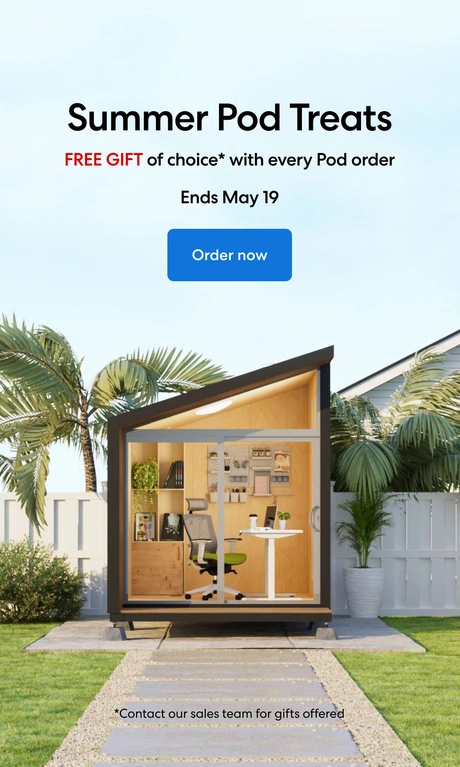There’s a lot of ways you can adjust your mindset, your environment, and your routine to boost your productivity. Working from home can be a challenge as distractions abound and new challenges arise. Consider some of these tips to give yourself that extra leg up, even when you’re working from home.
After ensuring you have the right desk and desk chair and all the hardware you need for your home office, what next?
Even if you are sitting down at your desk for about the same number of hours a day you may find you are not as productive as you’d like to be.
Even if you have worked from home for a while, you may feel that you are not achieving as much as you’d like each week.
This article looks at 6 ways you can improve your productivity at the office, whether you’re at home alone, or in your place of work.
1. Peak productivity
Some studies have found that we generally have 90 minutes peak productivity followed by 20 minutes of low productivity during the day. Others say that you are most productive for only 4 hours every day. After that your level of focus will decrease.
Before you start thinking this article is irrelevant to you, as you have to work at least 7 hours a day, stop for a minute.
Think about your last full working day. Can you account for the work you did in each of those hours?
You will discover that you may have had complete focus for a few hours, and 50- 80% for the rest of the day.
This is quite normal. If you want to increase your productivity, you can schedule your week accordingly. For example, writing/meetings/presentations will require 100% of your focus, whilst reading emails only 50%. If you build your day to include a combination of tasks that require 100% focus (4 hours) and 50-80% focus for the rest of the day, you will be much more productive.
This will also prevent you overscheduling your days, which can lead to disappointment and demoralization.
2. Manage your schedule
Even if you have a personal assistant who manages your diary, you should be in control of what happens during your day.
Blocking tasks together, reserving specific hours for meetings, and ensuring you have blocked out time to complete regular tasks that require your full focus is your responsibility.
Some people like to do this at the end of the week for the following week, others on the evening before their working week begins. This may sound tedious or even impossible, but it pays dividends and is well worth your while.
This one productivity tip alone will save you hours procrastinating, and force you to prioritize your and schedule your goals.
Once your goals and deadlines are clear, you can block out time on a daily and weekly basis in your diary (online or on the page), easily.
Yes, of course the unexpected will happen which is why your schedule needs to remain fluid. However, you can plan for the unexpected by allowing extra time for just that, within each task.
It’s also important to remember that sometimes you will just have to throw the daily schedule out of the window, but that won’t mean the end of the world.
Or it could be that you, like me, constantly overestimate what you can achieve in a week. In this case it’s important to cut yourself some slack, hire some help, or leave yourself half a day week on Fridays to complete what hasn’t been done.
3. Limit interruptions
Very few people need to be on call 24/7 or even from 9 to 5.
Limit your interruptions if you want to increase your productivity at work. Turn off your phone, social media and email notifications.
Add a note to say when you want something actioned when you send emails, and ask for the same from your colleagues and clients. Very few things are so urgent that they have to be completed the same day. Smaller tasks can then be scheduled for completion during the last hour of each day, or week.
If you limit your email check-ins to just 2 or 3 times a day, you will stay focused for longer, and complete more of the important tasks on your to-do lists.
The same is true for your phone, and unless you are using Social Media for your job, you don’t need to be interrupted by your friends during the day, if you want to stay productive. (Or save that for your breaks).
4. Make productive to-do lists
Most of us have these, some of us write them and forget about them, and all of us have now heard of them. But how useful is YOUR To-Do List?
If you have broken down your projects to goals and objectives, each with its own deadline, then it is the easiest thing in the world to have a weekly to do list, which you can check off each day.
However, most of us juggle multiple priorities, and if your to-do list is constantly being swamped by new “Urgent” and “Essential” tasks every day, it’s time to revisit your schedule.
Many of us feel we have already dealt with a task, once we have added it to our to-do list, as we have already written it down. Or we make multiple to-do lists, one per project, and then give up on all of them. Between these two extremes is a way you can be more focused and more productive.
You may want to choose three main areas every day/week (aka Tony Robbins).
For example, one day could be: “follow-up on leads, finish monthly reports, catch-up with customers”. If you focus on the outcome you want from each of these activities, you will not get lost in the detail of what you need to do.
Of course, you know every little thing you want to do, (or can make a note in the right document or folder to remind you of every little thing,) but if you focus on each little thing your day will become tedious, and you will feel unproductive and unsatisfied.
It’s much easier to focus on one area at a time, and the outcome you want from the activity you are engaged in.
Mundane tasks such as checking on emails or updating your filing can be scheduled, in small, easy-to-do bursts.
For example, would you rather clean out your Inbox when you reach capacity, and have thousands of useless emails, or would you rather allocate 30 mins a week to keep on top of it?
5. Update yourself
New developments can revolutionize the way you work. New software is being developed and updated constantly. Let me ask you:
- Are you up-to-date with developments in your industry and related software?
- Or are you still using the same programs and relying on the training you completed 5/10/20 years ago?
New developments in logistics, marketing or sales can save you effort, time and money. Staying up to date with new developments will keep you competitive and productive.
For example, have you tried:
- Trello for Project Management?
- Asana for managing teams?
- Have you activated your time alerts in your Google/ Outlook diary to prevent getting side tracked?
- When did you last invest in software or skills training?
It is essential to stay up to date about developments in your industry, through reading, conferences and networking. Taking at least one training course in software or a new skill at least once a year, will also keep you productive and competitive.
6. Breaks & exercise
No-one can work at peak productivity of 8-10 hours a day without becoming completely exhausted.
It is essential to take breaks, so essential I am going to say it twice. It is essential to take breaks.
60 minutes on, followed by a 10 minutes break is scientifically proven to be the most productive working schedule (Pomodoro technique).
In addition to this, daily exercise will also improve your focus and your mood throughout the day.
Whether that is a 10-minute stretch session each time you get up from your computer, or 30 mins at the end of the day. Exercise stretches more than our muscles, and allows time for our brains to process what we have done, and how we have done it.
Implement just a couple of these tips and watch your productivity soar!
Parm Kaur, Content Creator, Online Business Manager, Business Communications & Life Balance Coach
Read more...
7 Steps to Delivering Your Project on Time
A Guide on How to Create the Most Productive Desk Setup
The Best Monitor Stand and Other Tools for Developers Working Remotely
How to Eliminate Digital Distractions and Increase Your Productivity
Subscribe for a 10% discount on your first order.
Sign up for our weekly update and be the first to know about our specials & promotions.
Spread the word


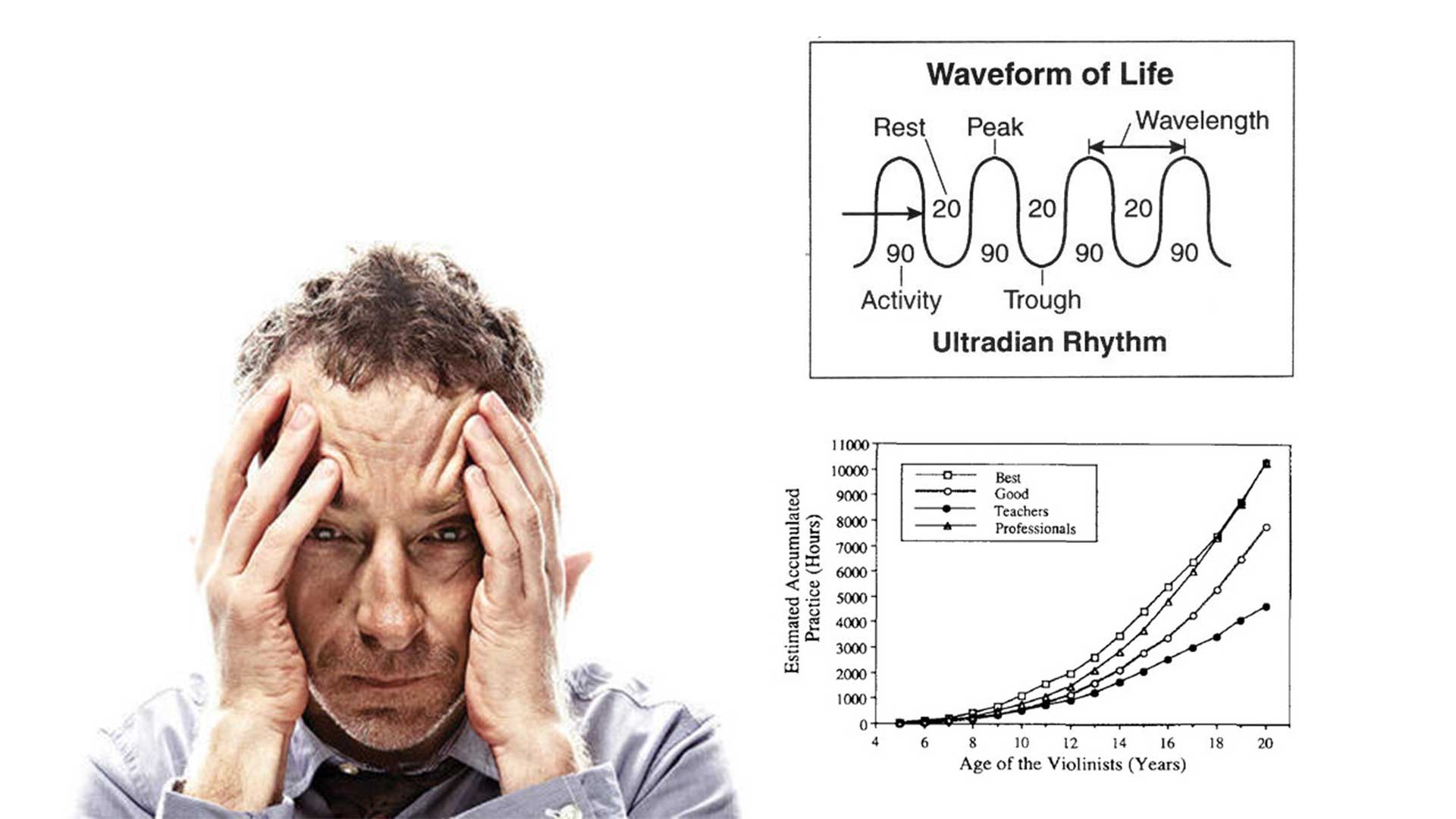 Some studies have found that we generally have
Some studies have found that we generally have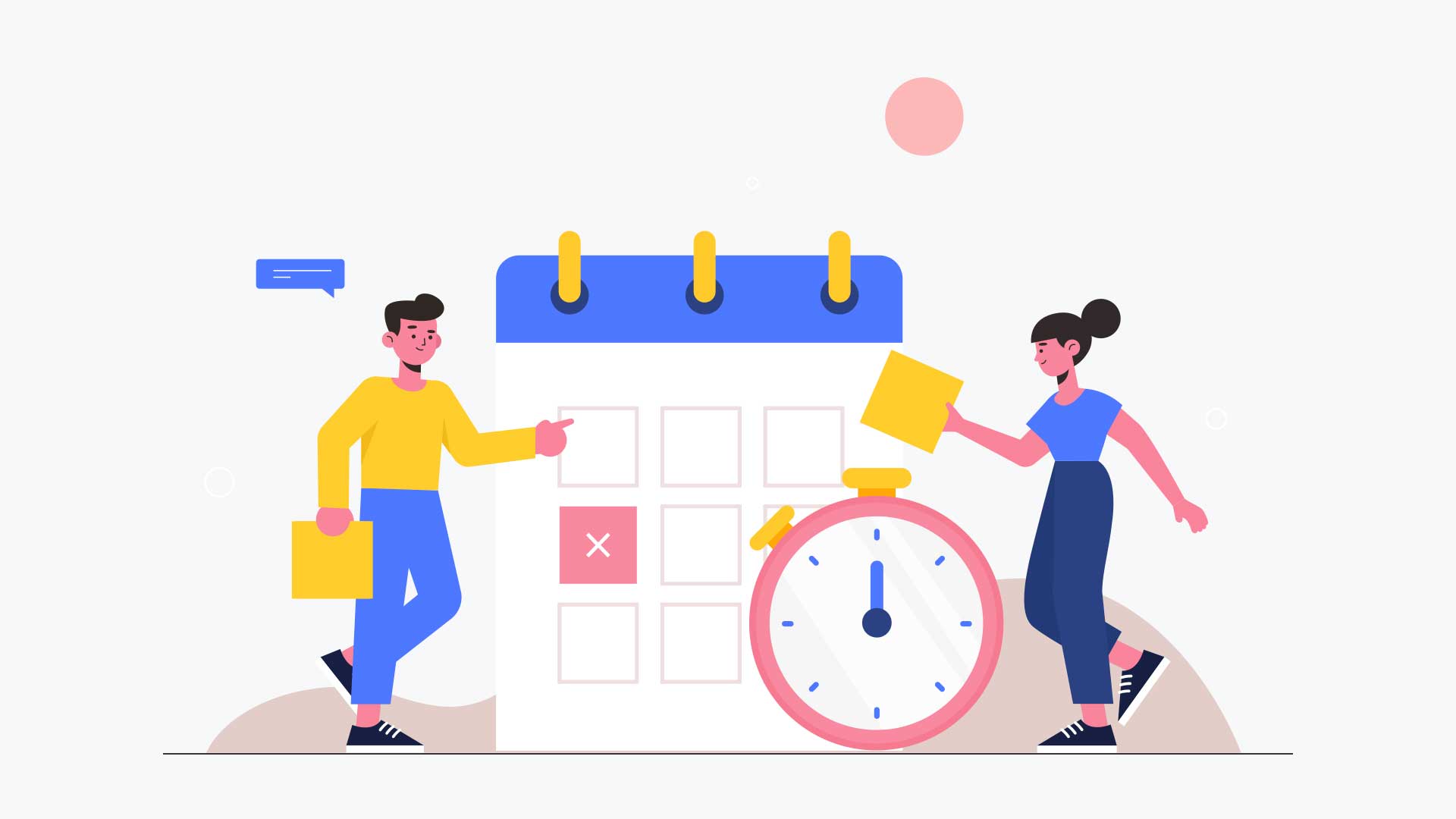 Even if you have a personal assistant who manages your diary, you should be in control of what happens during your day.
Even if you have a personal assistant who manages your diary, you should be in control of what happens during your day. Very few people need to be on call 24/7 or even from 9 to 5.
Very few people need to be on call 24/7 or even from 9 to 5. Most of us have these, some of us write them and forget about them, and all of us have now heard of them. But how useful is YOUR To-Do List?
Most of us have these, some of us write them and forget about them, and all of us have now heard of them. But how useful is YOUR To-Do List?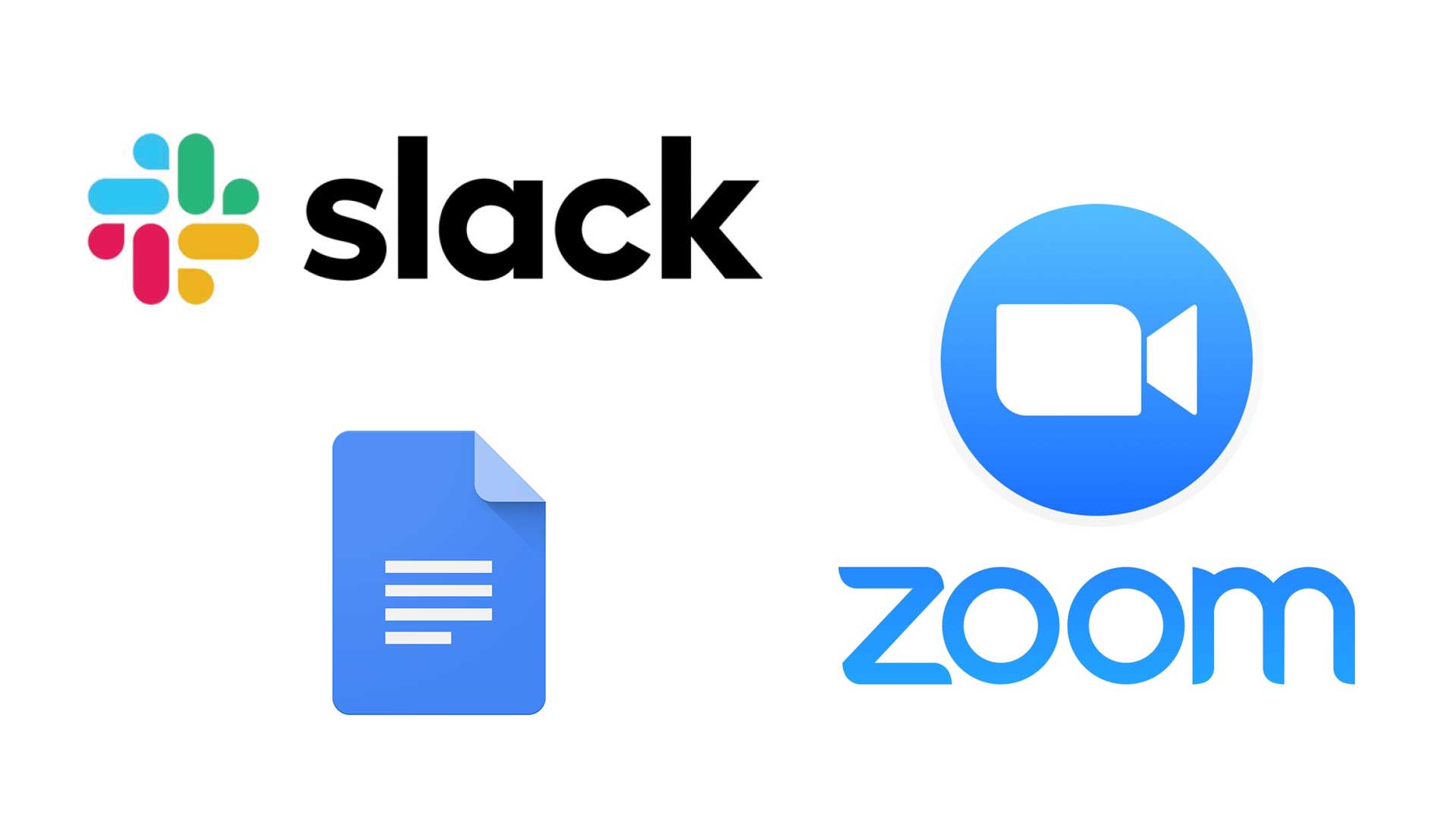 New developments can revolutionize the way you work. New software is being developed and updated constantly. Let me ask you:
New developments can revolutionize the way you work. New software is being developed and updated constantly. Let me ask you: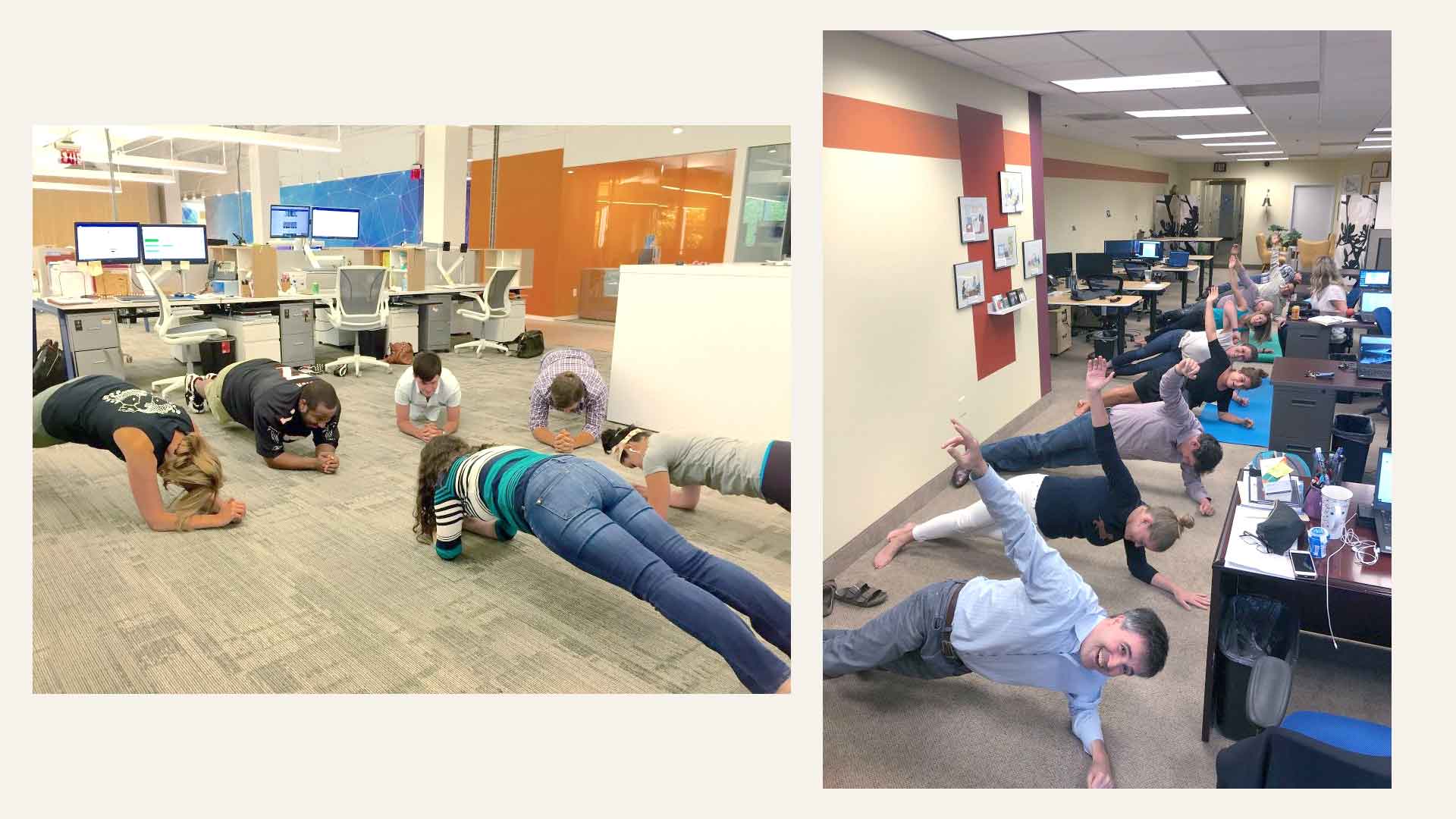 No-one can work at peak productivity of 8-10 hours a day without becoming completely exhausted.
No-one can work at peak productivity of 8-10 hours a day without becoming completely exhausted.
.jpg)